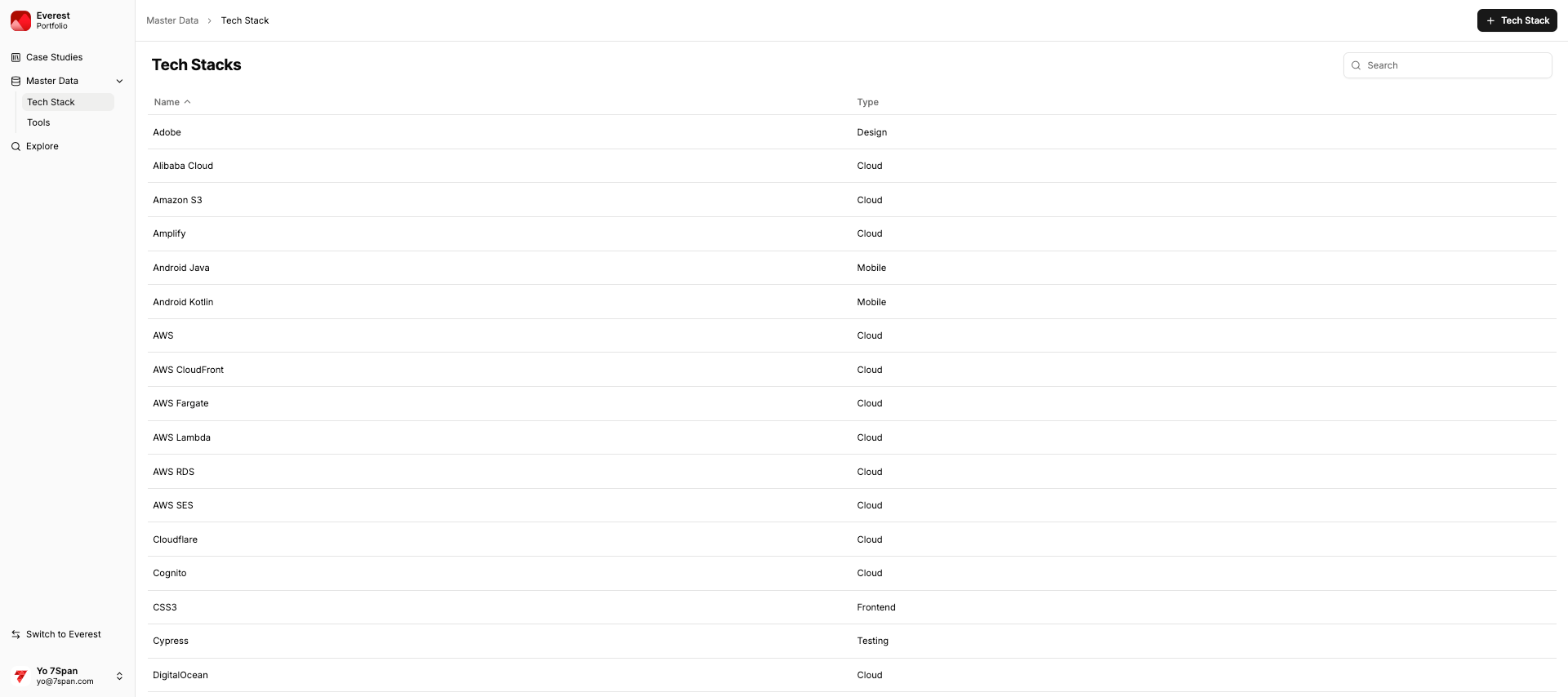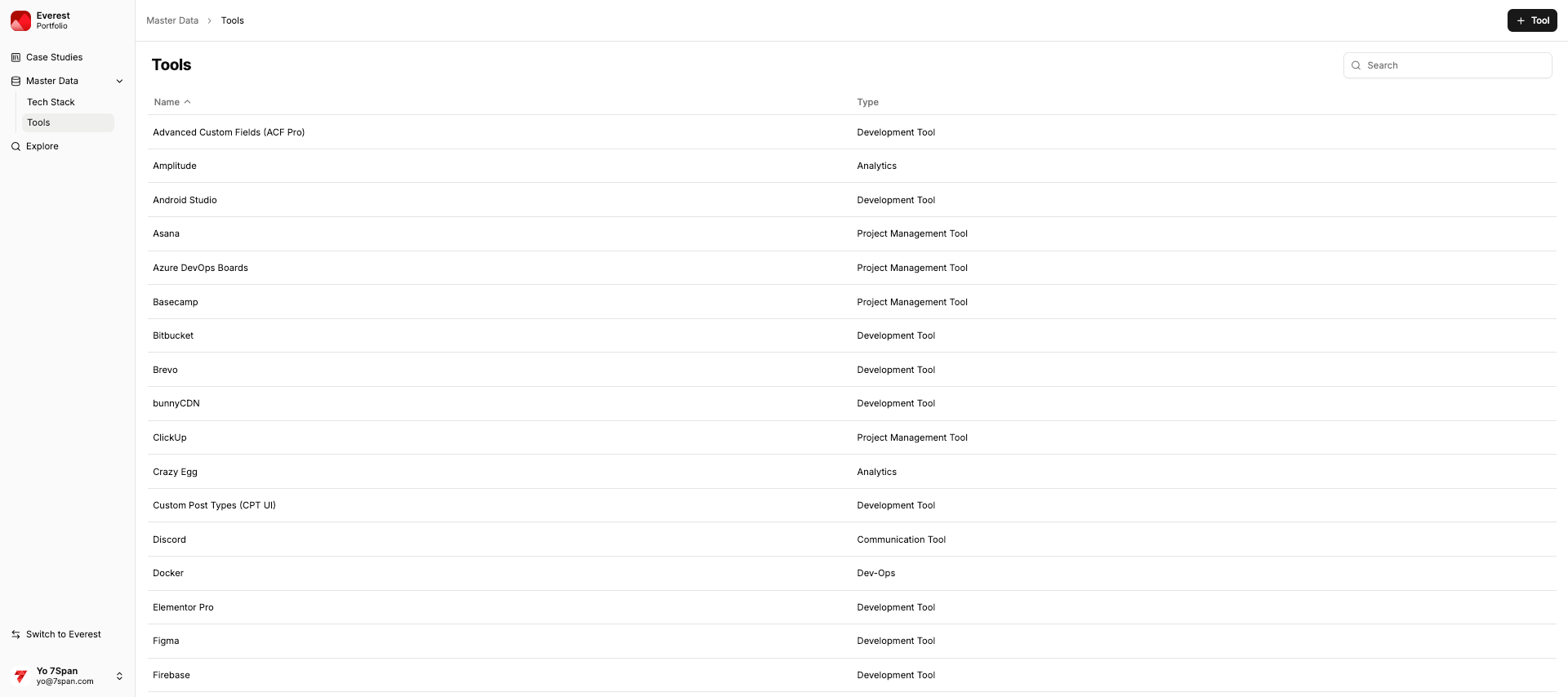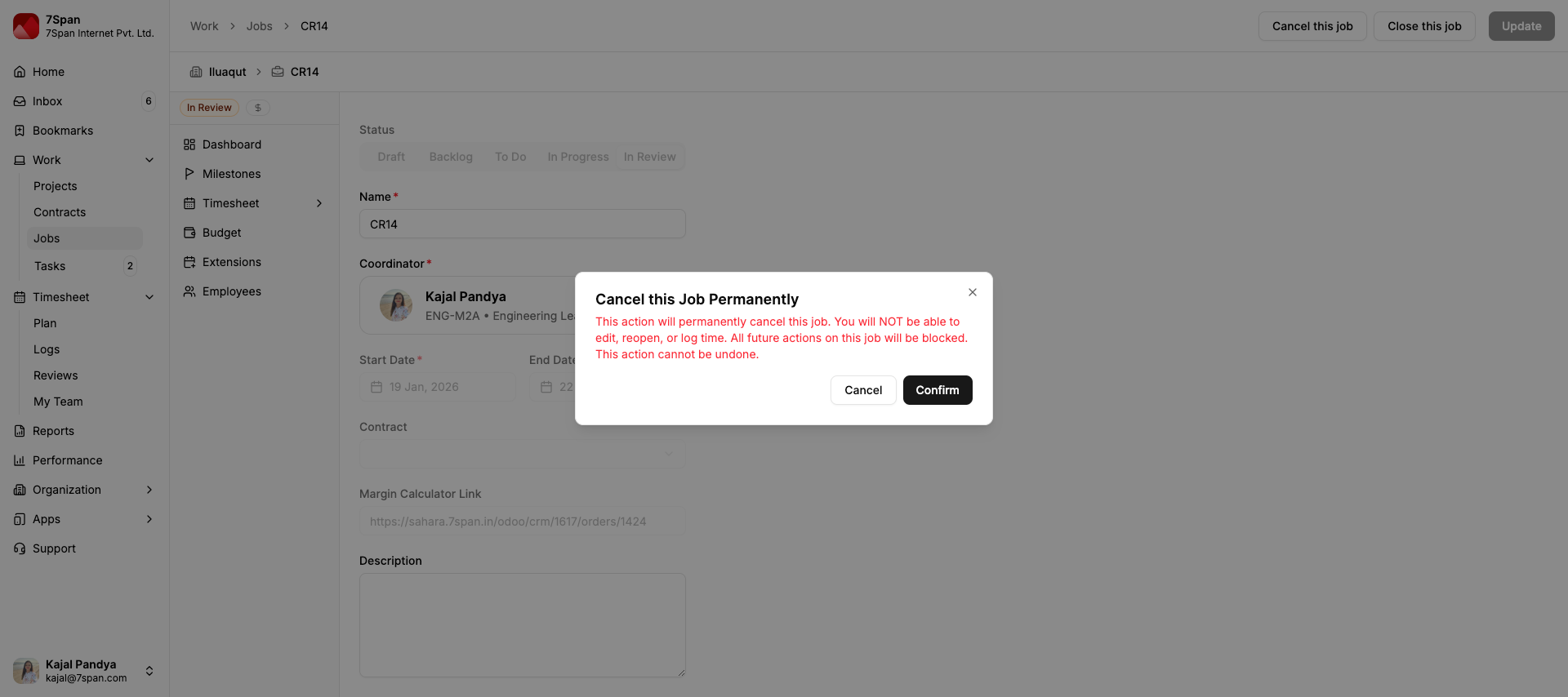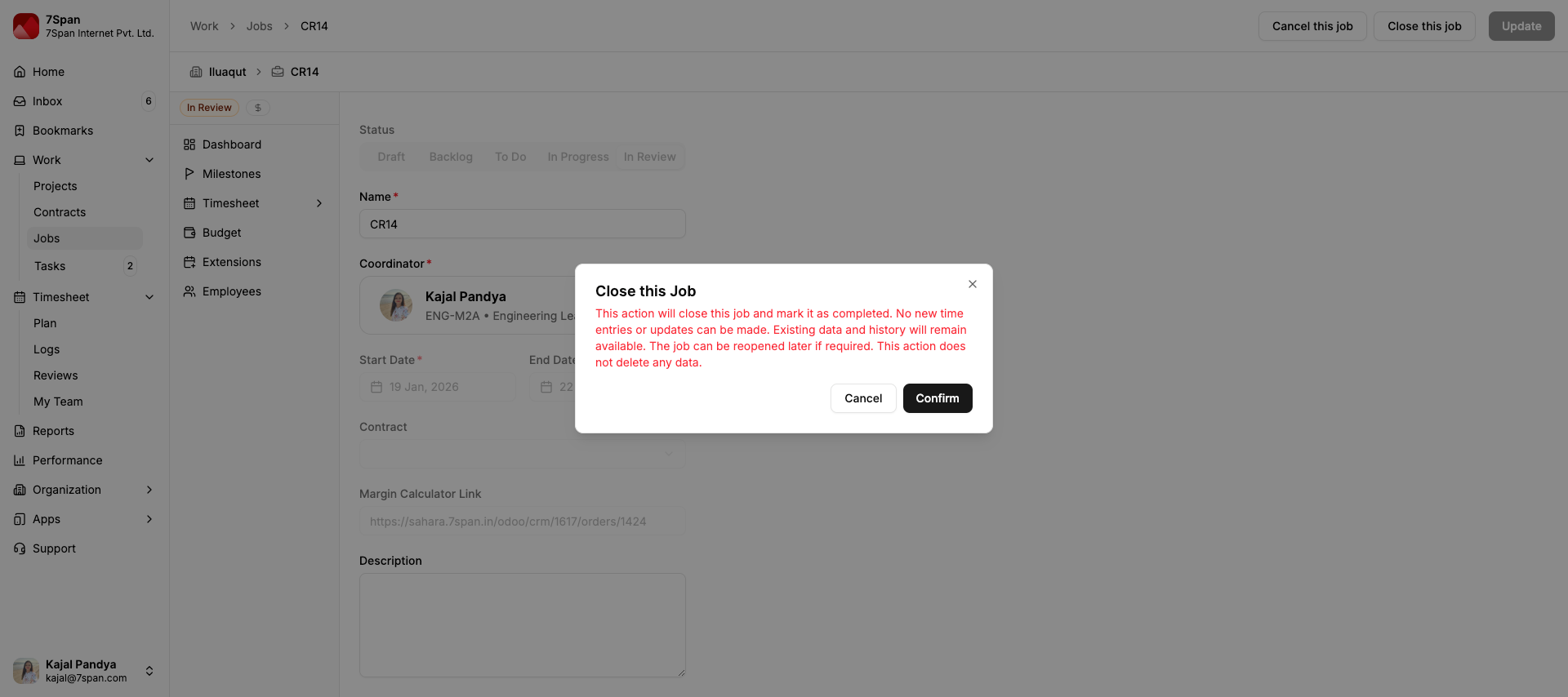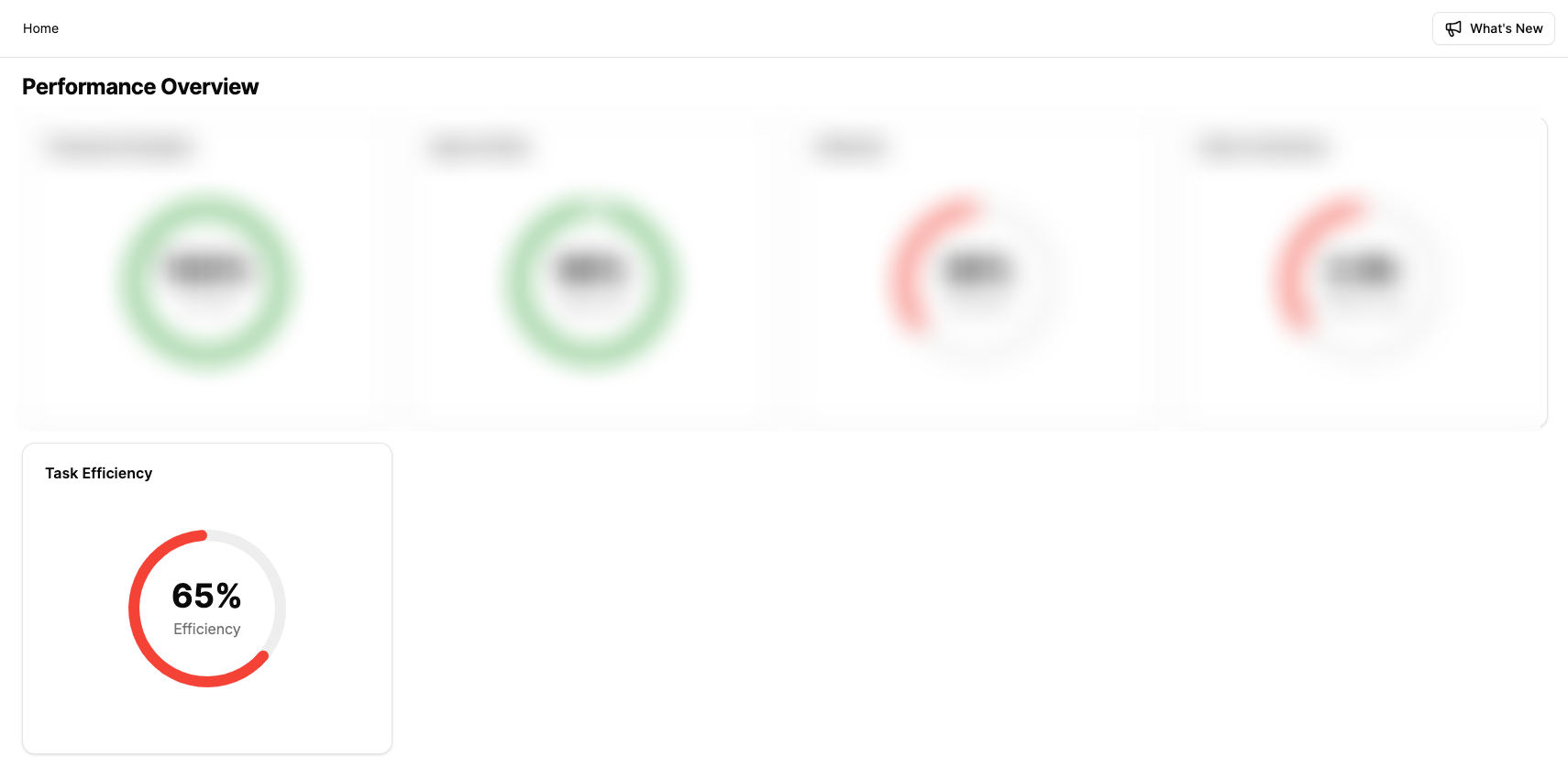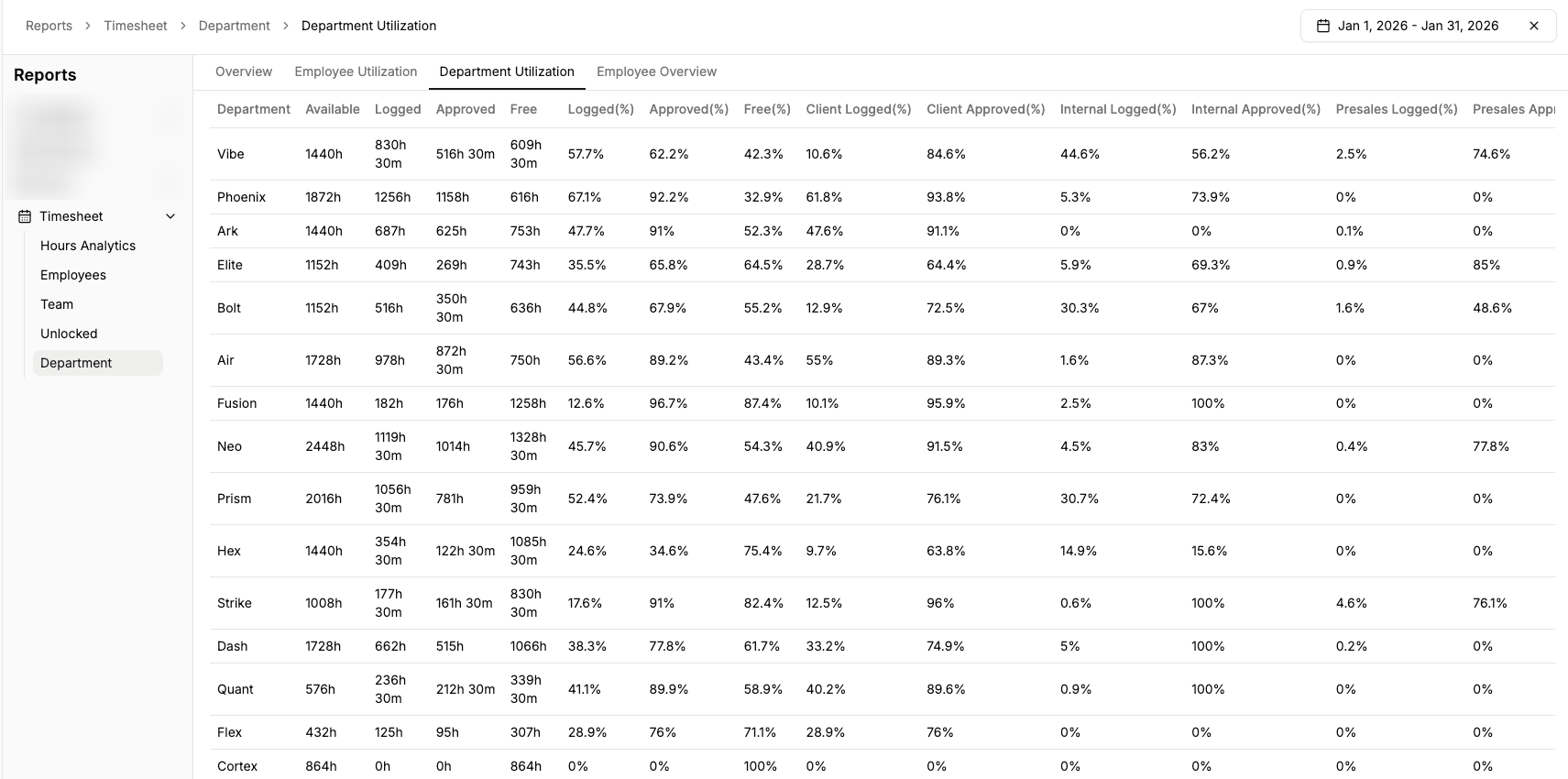Performance Review Process Simplified
We’ve rolled out improvements to make the Performance Review process smoother and more transparent for everyone.
What’s new?
- Employees can now nominate one reviewer directly in the system (earlier this was handled via Excel).
- Review assignments are now managed fully within the system, removing manual back-and-forth.
- HR can auto-assign reviewers based on working hours using a single button (earlier this data was shared manually).
- Clear visibility of who is reviewing whom: Reviewer Coverage → All Reviewee list and Reviewee Coverage → Assigned reviewer list
- Each review now clearly shows how it was assigned: Employee-nominated or System-assigned
These changes improve clarity, reduce manual work, and ensure a more structured and fair review process for everyone. ✅