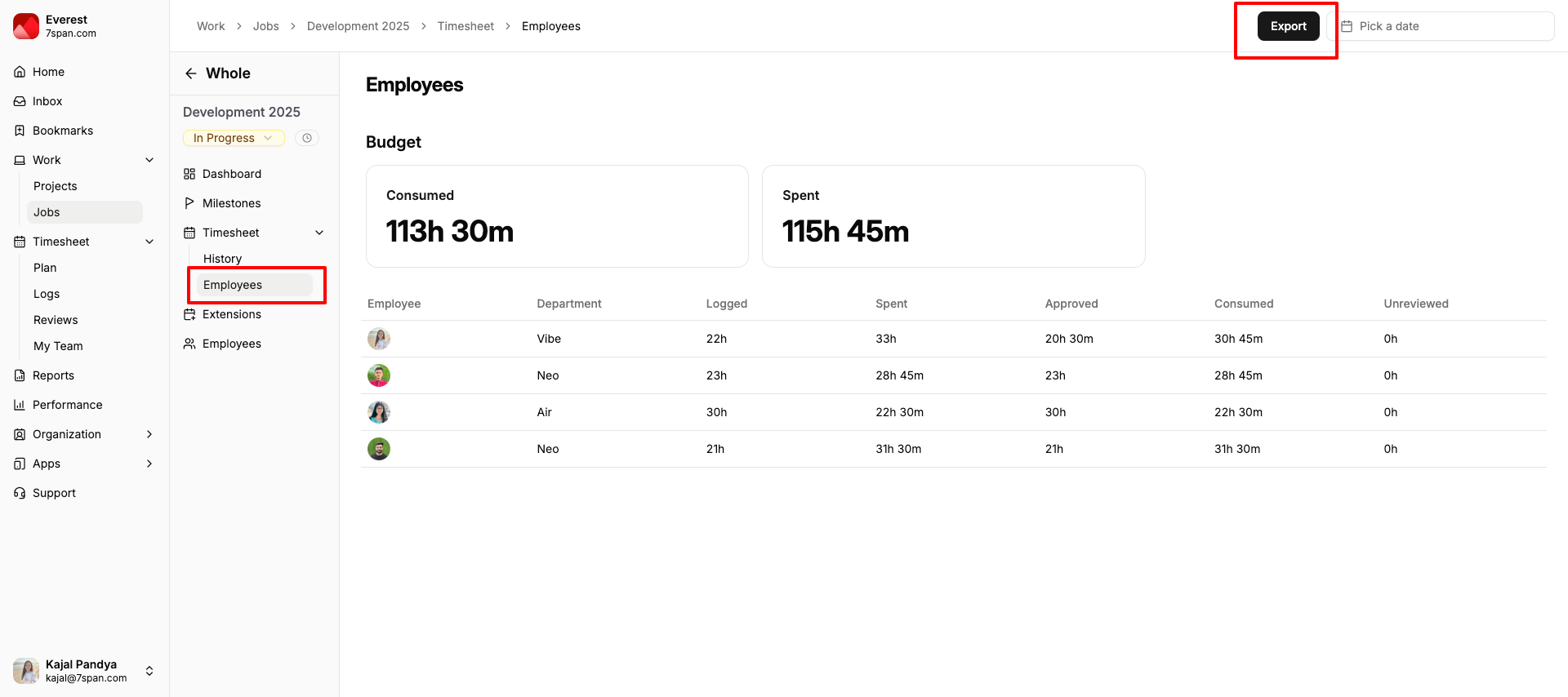📤 Timesheet export now available for Job with date range
New Feature
Announcement
You can now export timesheet data for any job within a selected date range.
To do this:
- Navigate to the specific Job
- Go to the Timesheet tab
- Open the Employees screen
- Click the Export button on the top right
📊 This will download an Excel file with day-wise logged hours and descriptions for each employee.
Give it a try and let us know your feedback or suggestions! 💬