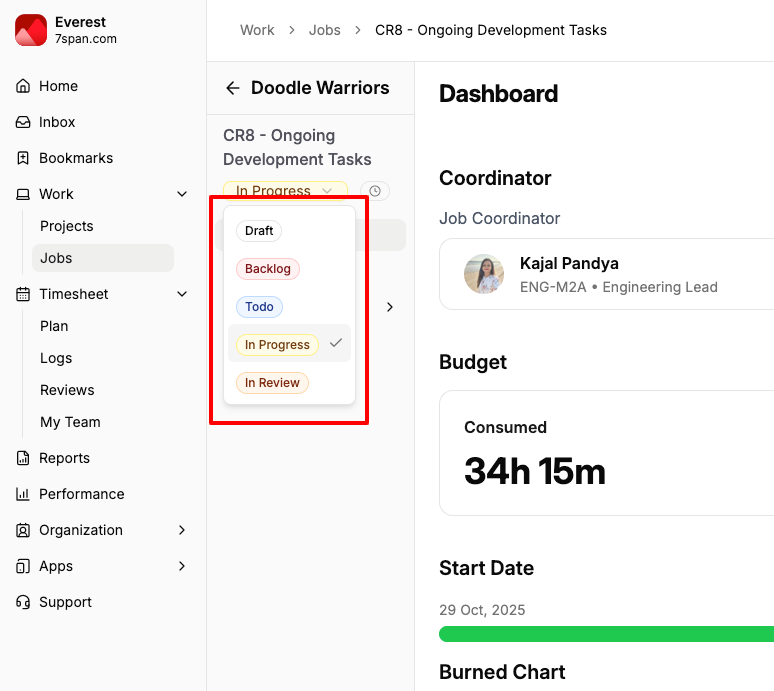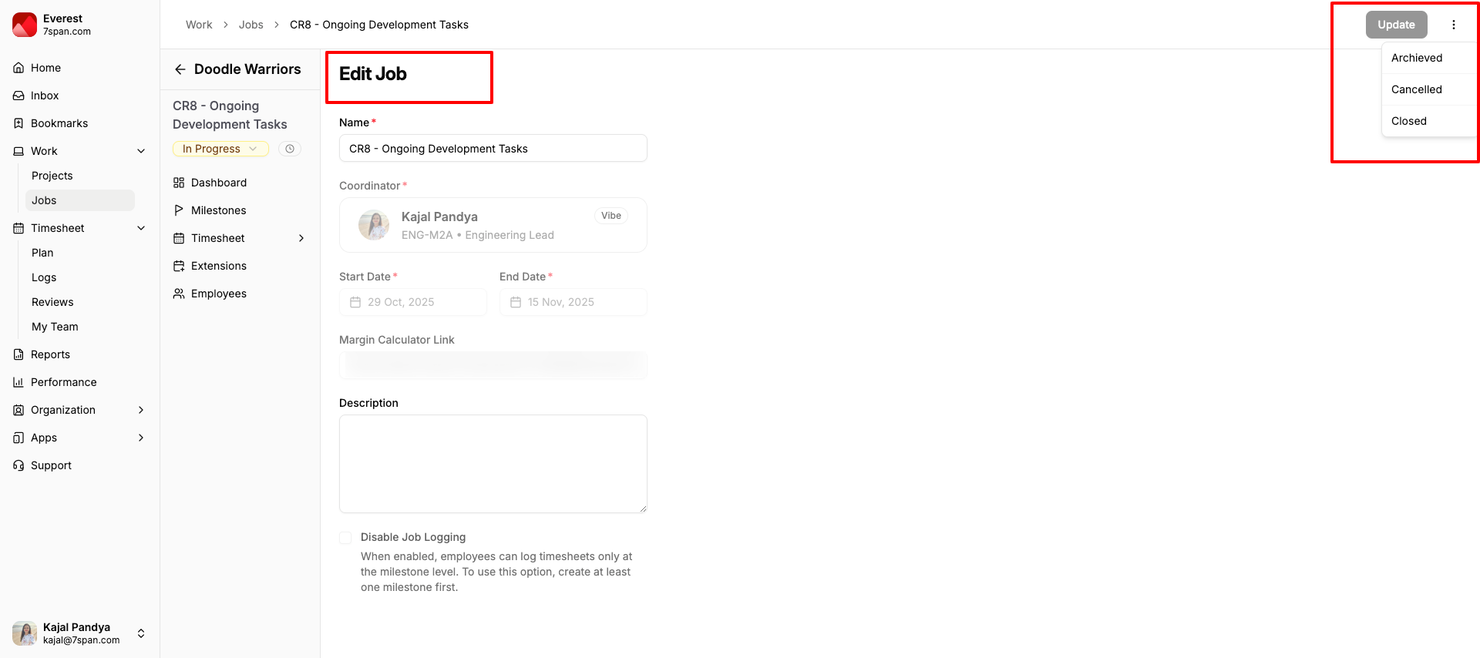Job Status Management Update
Improvement
What’s Changed?
Some users faced issues when trying to close a job that was still in In Review status. They had to extend the job first, which wasn’t ideal. Also previously, you could update all statuses including Closed, Cancelled, and Archived from the job detail sidebar.
To resolve this:
1) The status dropdown in the job detail sidebar now only allows the following transitions:
Draft
Backlog
To-Do
In Progress
In Review
2) To Close, Cancel, or Archive a job, you now need to go to the Edit Job screen.
New Flow Summary:
- You can still manage the main job progress statuses from the job detail sidebar.
- But if you're a JC and want to close, cancel, or archive a job, go to the Job Edit page and click on the 3 dots and make the change from there.
- Jobs in In Review can now be closed directly no need to extend first.
- Once a job is closed, its status becomes locked and can no longer be changed, if needs to be then raise a support ticket in the Everest.
- Remember one thing, if you are going to close the job and there are some unreviewed hours then you can not close the job, to review the hours no need to extend the job.
Finance Flow Adjustment:
- Until now, Nidhi (Finance) was creating jobs and changing the status from Draft → In Progress.
- Going forward, Nidhi (Finance) will create the job and only move it from Draft → Backlog.
- As a JC, you are responsible for changing the job status from Backlog → In Progress once the actual work begins.
This ensures better control and prevents unintended status transitions.
Let us know if you face any issues or need support!